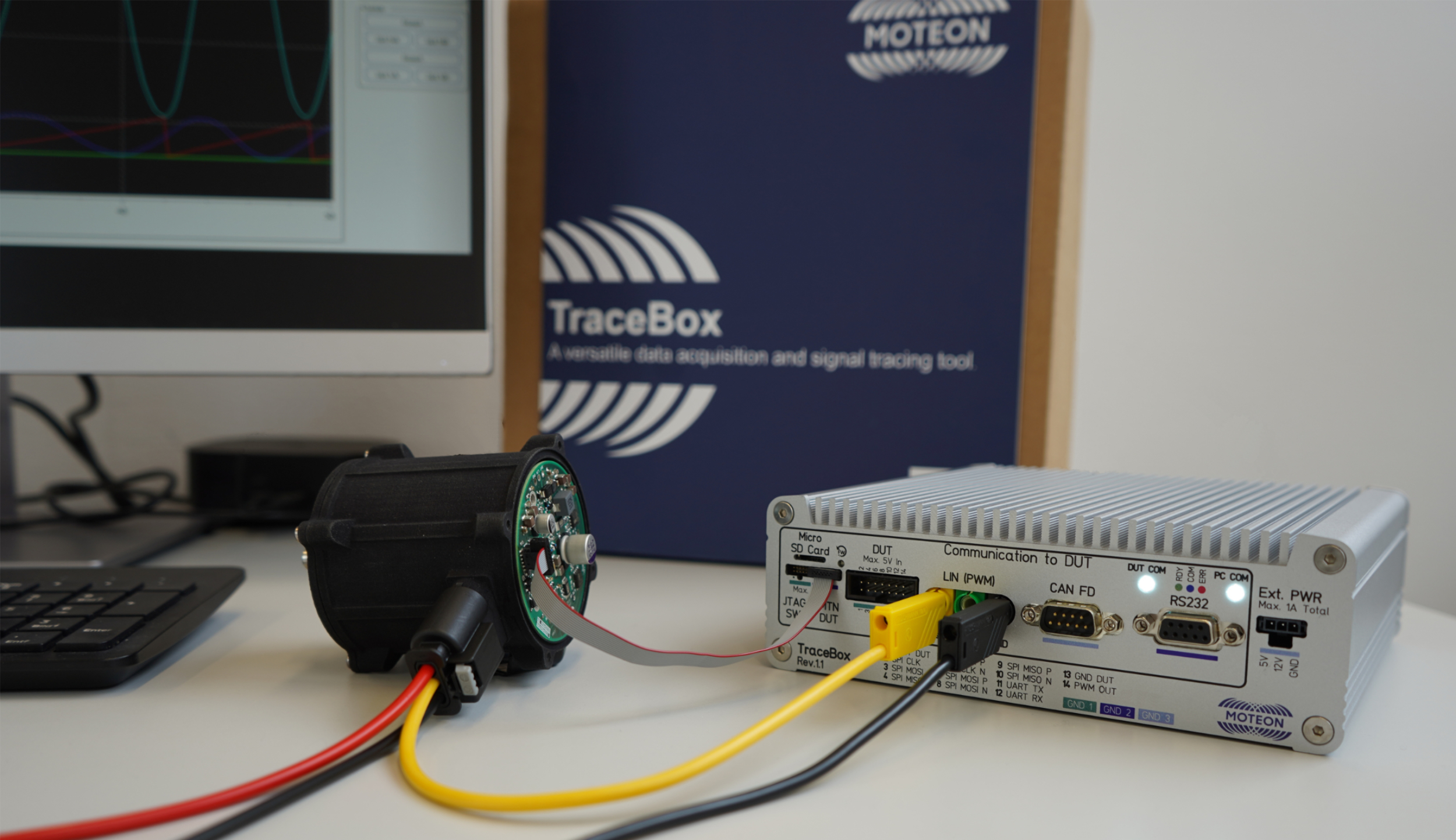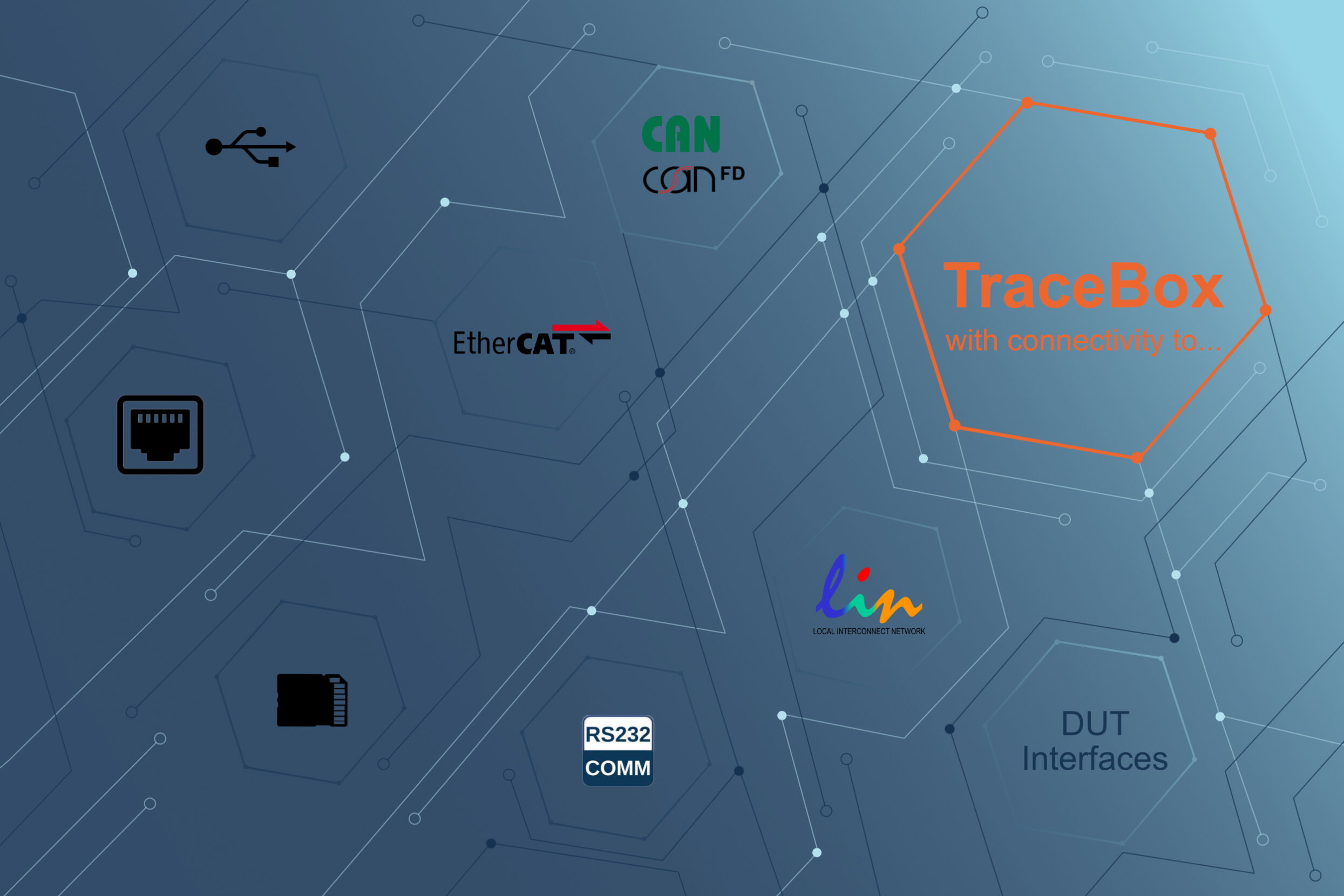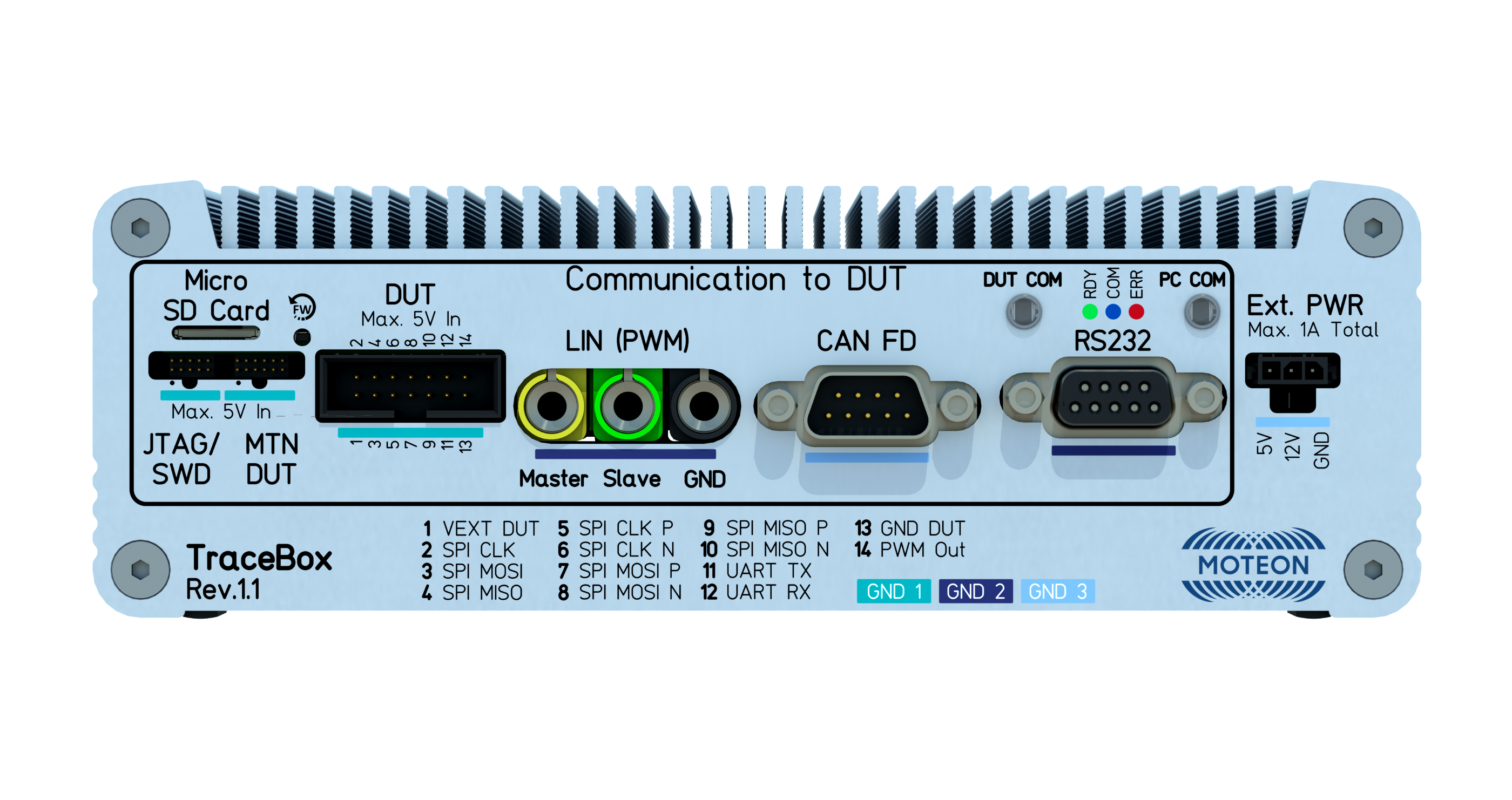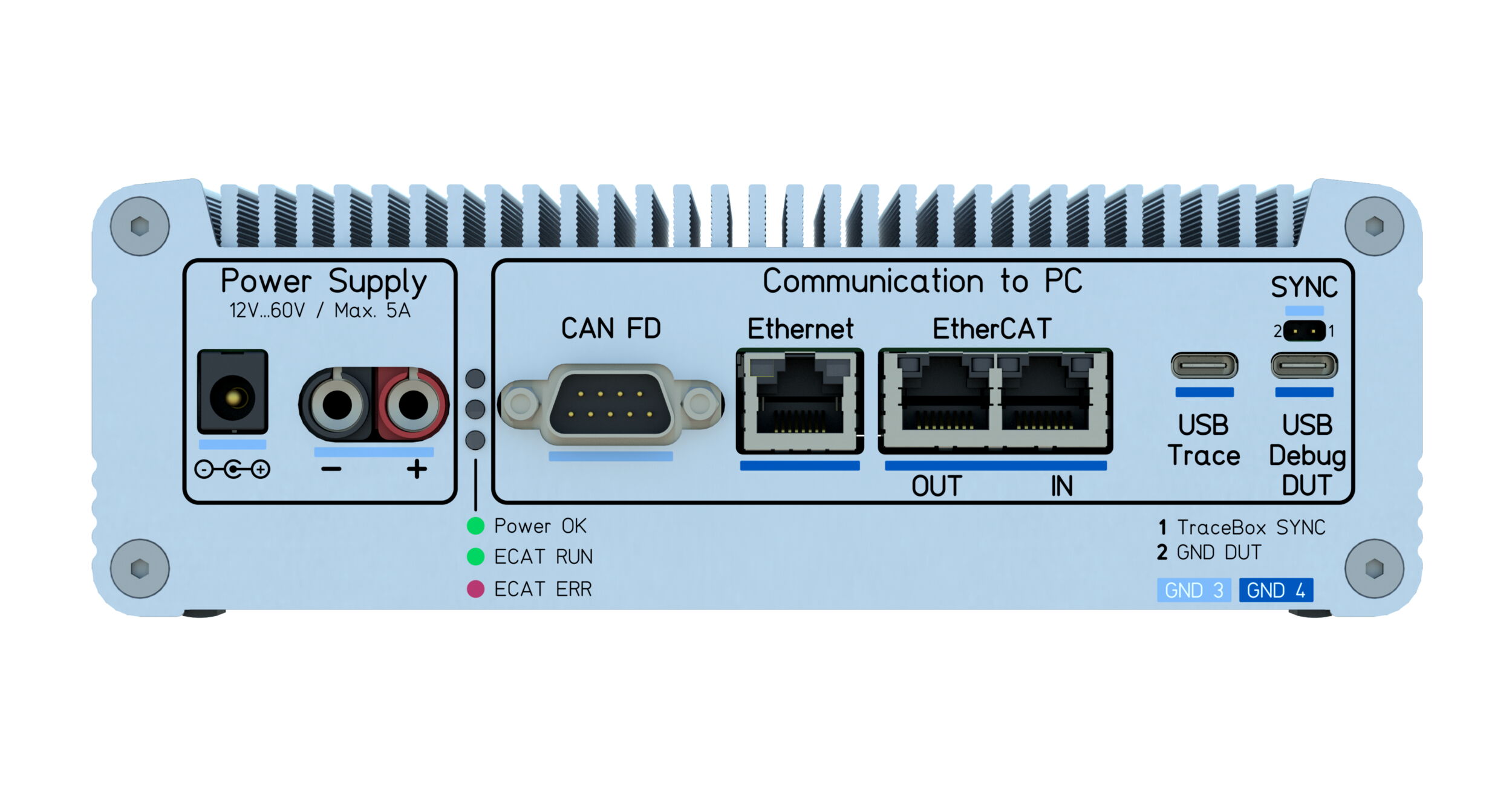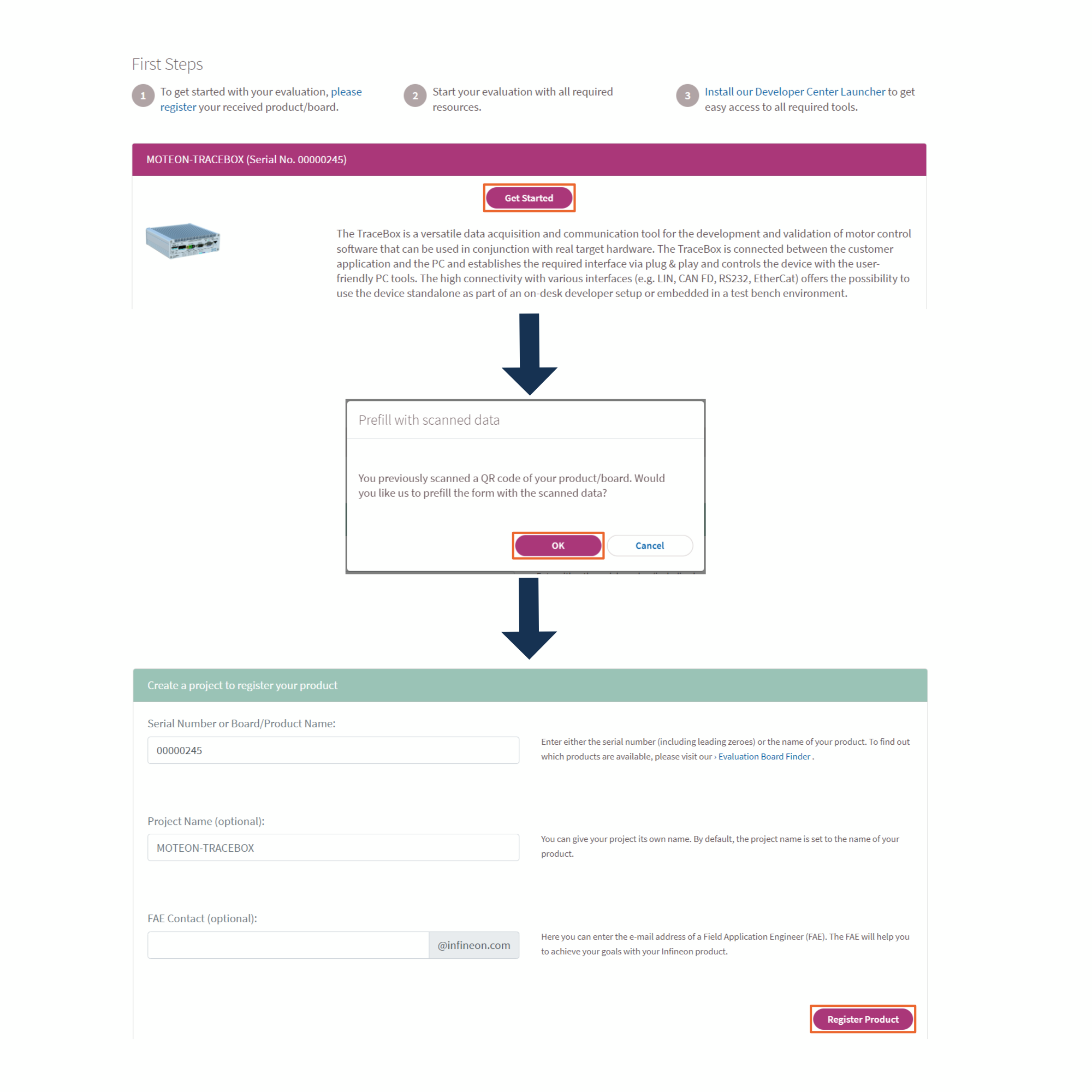TraceBox
// The easy way of validating motor control software.
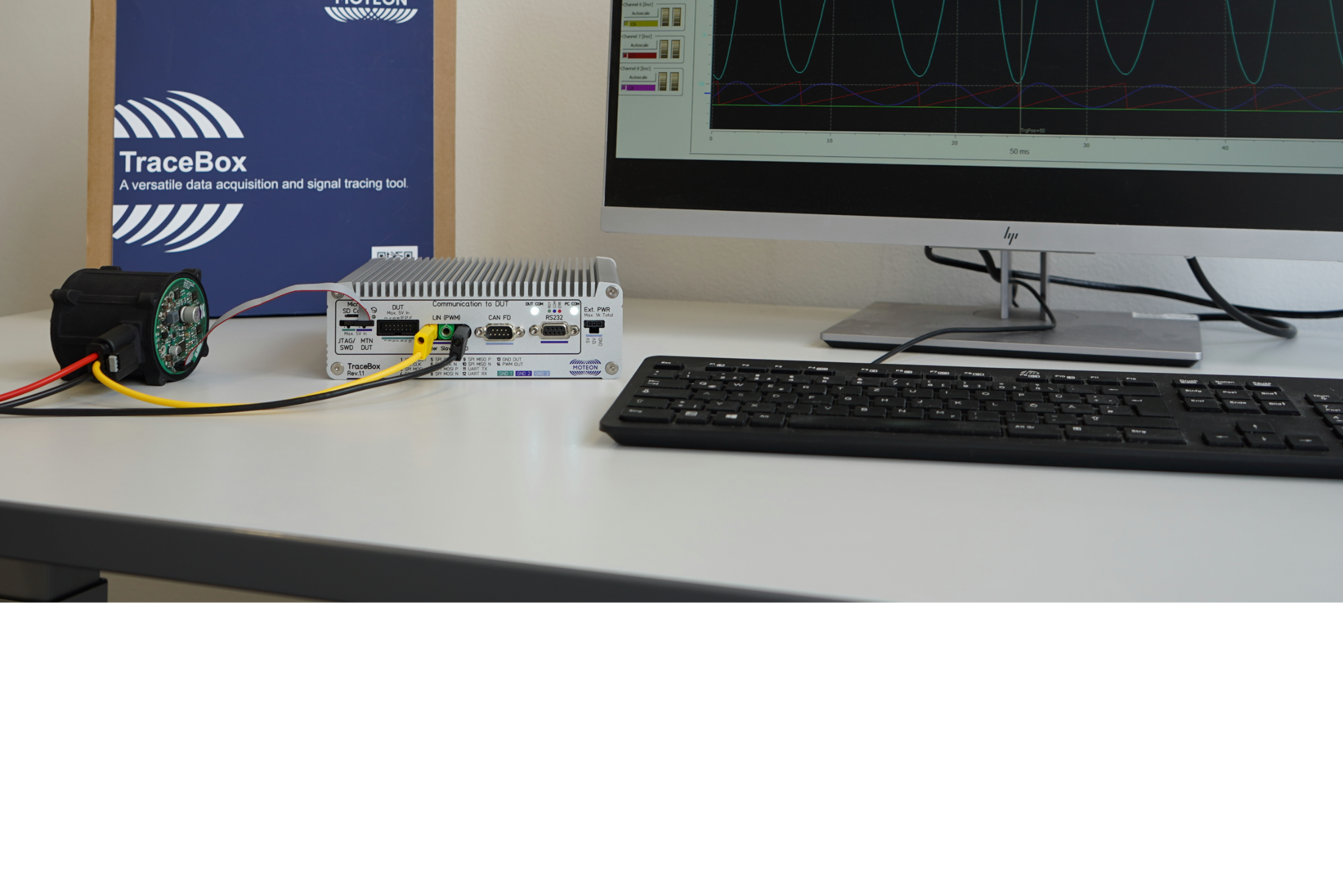

TraceBox

In the early phase of software development, tests on real hardware can reveal unexpected errors. However, due to the high setup effort, in most cases the software is only tested with simulators. The TraceBox is a versatile data acquisition and communication tool for the development and validation of motor control software that can be used in conjunction with real target hardware. The TraceBox is connected between the customer application and the PC and establishes the required interface via plug & play and controls the device with the user-friendly PC tools.
Some facts about the TraceBox
View the latest Videos and get to know the MOTEON TraceBox in more detail